帮助中心
一、安装ssh
18.04
apt install openssh-server
16.04
apt-get install openssh-server
二、更改Ubuntu的root密码
首先应该更改root密码,因为默认安装时并不是固定的root密码
切换到root用户
sudo su
修改root用户的密码
passwd
两次输入root密码即可
三、修改ssh的配置文件
找到文件
/etc/ssh/sshd_config
找到配置文件下面的地方
PermitRootLogin prohibit-password
修改为
PermitRootLogin yes
四、重新启动ssh服务
service sshd restart
- 291 用户发现这个很有用