Base de Conhecimento
CentOS7 查看硬盘情况
-
-
lsblk 查看分区和磁盘
-
df -h 查看空间使用情况
-
fdisk -l 分区工具查看分区信息
-
cfdisk /dev/sda 查看分区
- blkid 查看硬盘label(别名)
- du -sh ./* 统计当前目录各文件夹大小
- free -h 查看内存大小
- cat /proc/cpuinfo| grep "cpu cores"| uniq 查看cpu核心数
- cat /proc/cpuinfo| grep "physical id"|uniq| wc -l 查看物理cpu个数
- cat /proc/cpuinfo| grep "processor"| wc -l 查看逻辑cpu的个数
- netstat -ant|awk '/^tcp/ {++S[$NF]} END {for(a in S) print (a,S[a])}' 查看当前网络连接情况
-
- 305 Utilizadores acharam útil