Base de Conhecimento
ubuntu 18.04 17.04
#写入到 /etc/netplan/01-netcfg.yaml echo " addresses: " >> /etc/netplan/01-netcfg.yaml for ((i=1;i<=64;i++)) do echo " - 1.2.3.$i/29" >> /etc/netplan/01-netcfg.yaml done echo " gateway4: 1.2.3.4" >> /etc/netplan/01-netcfg.yaml #应用 netplan apply
ubuntu 16.04 14.04 脚本
# !/bin/bash for ((i=1;i<=64;i=i+1)) do echo "auto eth0:$i">>/etc/network/interfaces echo "iface eth0:$i inet static">>/etc/network/interfaces let j=$i+5 echo "address 1.2.3.$j">>/etc/network/interfaces echo "netmask 255.255.255.248">>/etc/network/interfaces echo "gateway 1.2.3.4">>/etc/network/interfaces echo " ">>/etc/network/interfaces done # end
- 310 Usuários acharam útil